Editor's review
This is OCR based tool that recognizes characters in image based PDF documents and creates an editable document from it.
This is an OCR application and works with a command line interface. You set parameters and commands to get recognition done through the engine. The conversion is from image based machine text in PDF file created from scanned documents. You get to create a DOC file that can easily be edited. You do not need either the Adobe Acrobat or the MS Word to get the conversion done. The image formats that can be handled include TIFF, BMP, PNG, JPG, PCX, TGA, etc. This OCR recognition is particularly useful when you cannot copy the text in the PDF document. You can select pages to be converted instead of the complete document as also a range of pages. Images, and become editable. This application can actually read the text from PDF files and password protected documents. Scripts that you use can integrate the command line interface for easy operation.
This tool works with all the versions of Windows and is able to read characters in several other languages, including German, French, Spanish, Italian and other languages. The quality of the image, how well the characters are reproduced in the scan, matters a lot. That decide how successful the character conversions will be. Remember, this will need some manual intervention. Even if the recognition rate is say 90%, in a large document that can mean a substantial number of characters to be corrected manually. Great many PDFs are generated through scanned documents, and if you need any kind of changes to be done, this is the kind of tool you are going to need. If your workflow includes documents like these you would be well off to try this out.


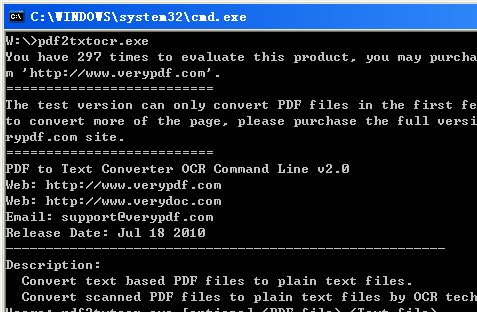
User comments